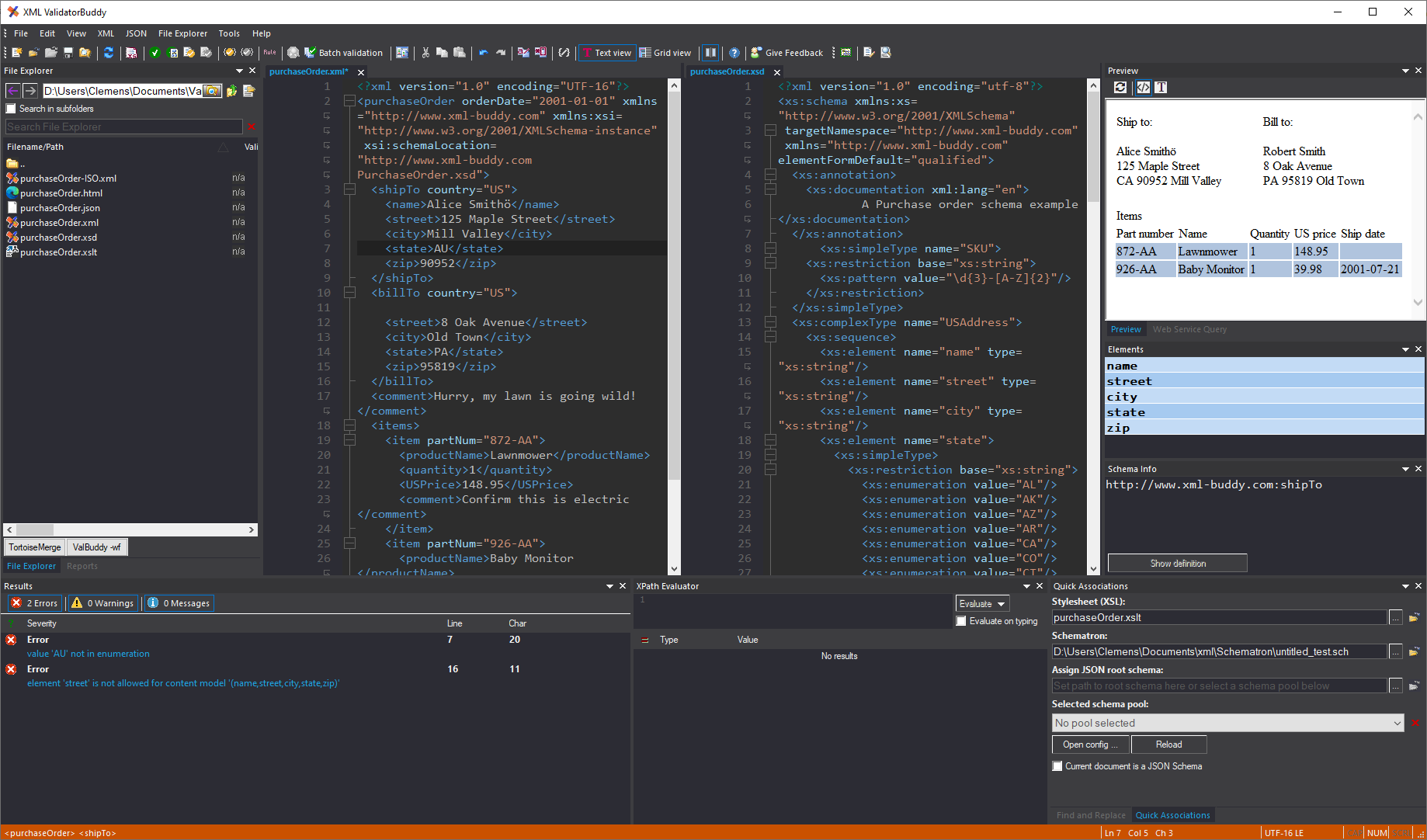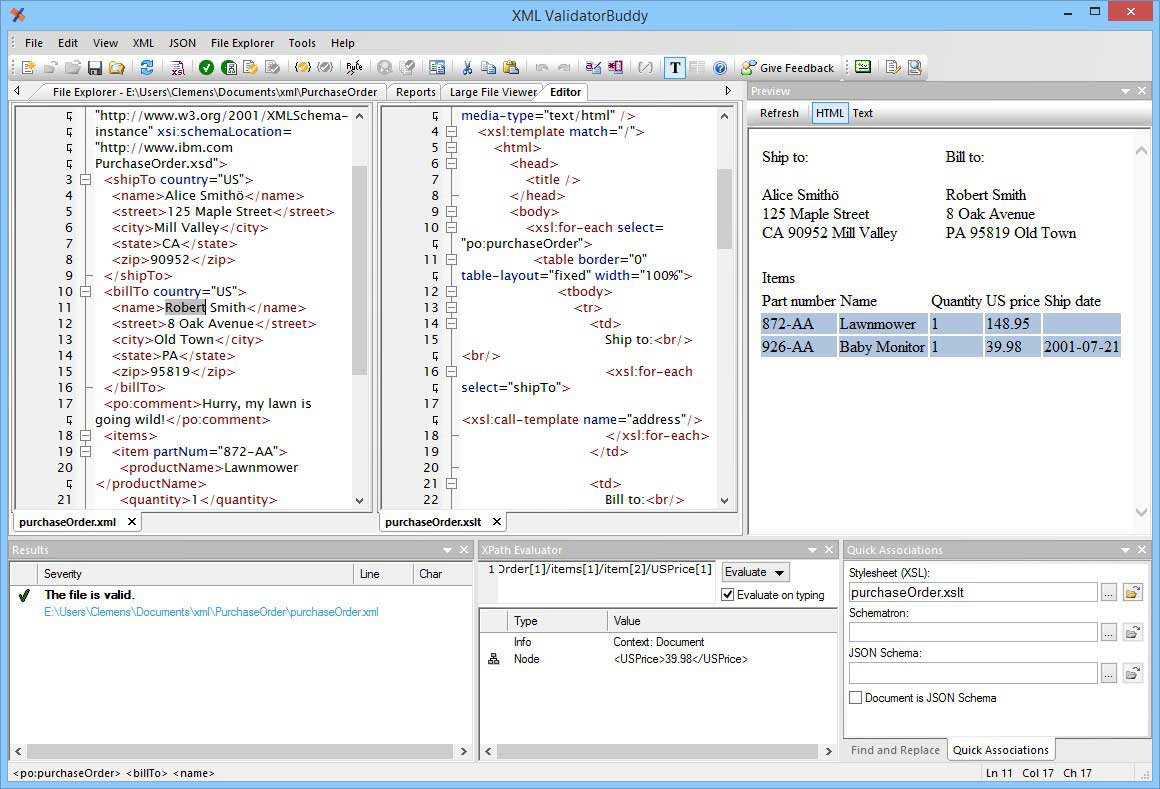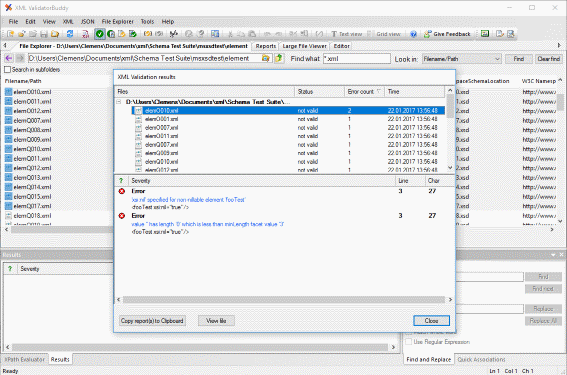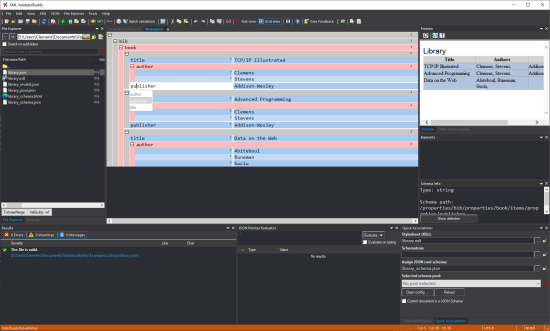XML editor and XML validator for Windows ®
Use the XML ValidatorBuddy software package as your starting point to inspect, check, transform and edit your XML and JSON data.
XML editor and validator tool - Download the 14 days Free Trial now!
XML Validator Buddy provides several unique functionalities as XML editor and validator. Check and edit large (multiple GB) XML instance files but don't load them completely into memory. An easy to use XML batch validator and a convenient "Find invalid XML" feature. A Schematron validator and JSON Schema support with syntax-coloring and auto-completion are also included. Learn more »
Key Features
Unlock the Potential of Enhanced XML Editing - Your All-in-One Solution at an Unbeatable Price!
The perfect XML editor and validator software that caters to all your needs without breaking the bank. Our feature-rich solution empowers you with seamless editing capabilities to handle XML data effortlessly while ensuring compliance with W3C schema standards. Stay efficient, stay productive, and stay within your budget - all with our affordable and comprehensive editing software.
Effortlessly Manage Large Data with Our Specialized Editor and Validator
Discover the unmatched power of our XML editor and validator with specialized support for handling large XML data. Effortlessly open, browse, edit, and validate massive files. Enjoy a user-friendly interface and W3C schema validation for unparalleled efficiency in managing your XML documents.
News
February 16th, 2023
Version 8.2 with support for High-DPI displays and improved user-interface.
December 20th, 2022
Improved JSON to CSV and XML conversions in general and also for large data input.
September 6th, 2021
New version 8 of XML ValidatorBuddy is coming with an optional dark mode user-interface and full support for draft 2019-09 of JSON Schema.
September 3rd, 2018
Release of XML ValidatorBuddy 7 - Enhanced editing of large XML data and an improved user interface.
March 7th, 2017
Release of XML ValidatorBuddy 5.4: Usability improvements and an update of the Large File editor: XML editor
November 2nd, 2015
New XML grid editor in XML ValidatorBuddy 5.3
March 15th, 2015
Get SHA-2 support with XML ValidatorBuddy 5.1 for XML digital signatures.
September 25th, 2013
Convert CSV input to XML with XML ValidatorBuddy 4.6
August 9th, 2013
Improved pretty-print and remove whitespace functionalities with XML ValidatorBuddy 4.5
Testimonials
I like the integration on one screen of the XML instance, the Schematron rules with the easy 'Validate' button and the results output pane. XML Validator Buddy makes Schematron development easier and faster.
J. Tschumperlin, New Zealand
Perfect to check my huge (above 3GB) XML data!
Piotr Danowski, Poland
- Comprehensive XML editor with specialized support for working with large data. Open, browse and edit any XML document.
- Validate XML using the W3C Schema standard.
- Resolve problems fast with the jump-to-error functionalities.
- Format and prettify XML text of any size.
- Batch validator for XML documents.
- Apply XSLT stylesheets to XML and generate HTML.
- Import CSV and generate XML data.
- Free XML validator command-line tool for Windows®
XML ValidatorBuddy has a built-in powerful Grid style editor for XML. This new editor view simplifies the creation and editing of XML text even more and guarantees that any XML content is well-formed and ready to be parsed.
A grid style editor gives additional overview of the XML content and allows quick collapsing and expanding to set the focus on the XML parts you are currently interested in. By using a grid style editor, even users who are not familiar with the XML format are enabled to create and edit complex XML content.
Summary
XML Validator Buddy is a software package that allows users to inspect, check, transform, and edit XML or JSON data. It provides several unique functionalities, including the ability to check and editing huge XML instance files without loading them completely into memory, an easy-to-use XML batch validator, apply XSLT and a Schematron validator. It also supports JSON Schema with syntax-coloring and auto-completion. Users can download a 14-day free trial of the software