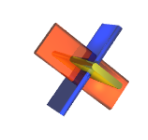The short answer is unzip the .xslx or .docx documents saved from Word or Excel, which are just ZIP archives with some XML data inside, and convert them in XML Validator Buddy using the “Convert XML to JSON” command 🙂
Please take a look at “XML to JSON conversions” to learn more about the powerful XML to JSON functionalities of XML Validator Buddy.
For Excel you will find the data of the single worksheets in the xlworksheets folder within the .xslx archive. Extract the worksheet XML files wherever you want and open the document in XML Validator Buddy. The XML will be in one line but after you have converted it to JSON the output is pretty-printed and well-formed. So all you have to do afterwards is to save it on disk.
Update 9/29/2013:
Now XML Validator Buddy 4.6 also supports to convert CSV input to XML or JSON. This means you can also export your spreadsheet data from Excel to a CSV file and generate XML or JSON from it using XML Validator Buddy.