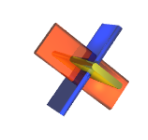Sometimes people get a Java loading error on using the Schematron validator in XML ValidatorBuddy for the very first time. In addition the editor shows a warning in the Results window if Java can’t be loaded on starting the application.
Usually it has one of three reasons if the Java runtime can’t be loaded:
- There is no Java runtime installed. In this case please download Java 32-bit and install it.
- The XML ValidatorBuddy editor needs a 32-bit version of Java. Even if there is a 64-bit Java present, please install a 32-bit runtime in addition.
- Sometimes the Java installer doesn’t write the path to the VM binaries (javavm.dll) to the PATH environment variable. In this case please set them manually using the Windows control panel. The paths for Java version 7 are like “C:\Program Files\Java\jre7\bin” and “C:\Program Files\Java\jre7\bin\client”.
If there is no warning about the Java runtime on starting the editor you should have no problems using the Schematron validator and XSL transformations.