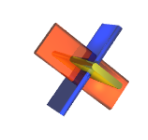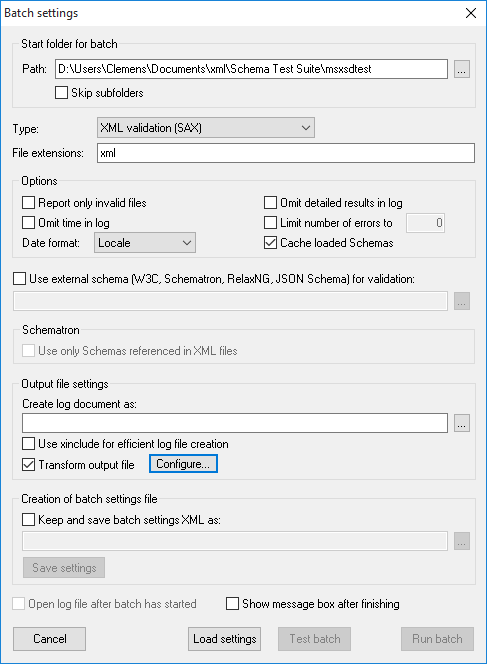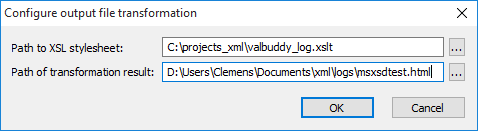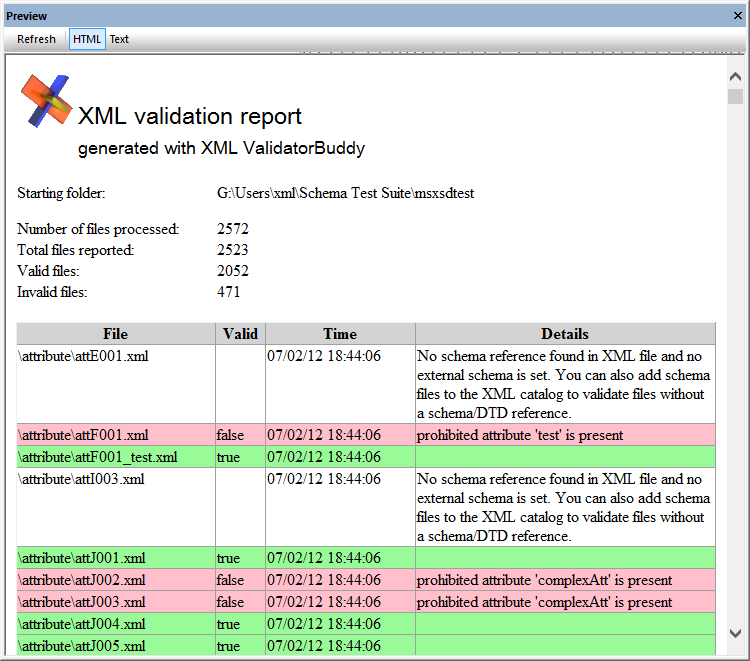Having the results of the XML validator batch log output in XML format is nice but if you want to show the results to someone else you might prefer to use HTML. You can also publish the HTML documents automatically on your server and anyone who has access to the HTML can check the validation status of all XML data.
XML Validator Buddy can apply an XSL stylesheet after the batch has finished to produce any possible text output from the XML validator log file. For this purpose the batch dialog of XML Validator Buddy offers the “Transform output file” option in the Output file settings group:
On clicking the “Configure…” button a dialog appears where you can select the XSL stylesheet and the name of the output file to generate.
In this case XML Validator Buddy will execute the batch and take the valbuddy_log.xslt afterwards to transform the output log to the msxsdtest.html file.
Of course you can specify any XSL here to create the output you need but the installer of XML Validator Buddy writes a sample valbuddy_log.xslt to the installation folder. This way you can easily generate HTML output from your log without any extra effort on your side.