Format huge XML data with no size limit
You can format huge XML documents without loading them directly into the XML editor by using the built-in File Explorer window. This feature is particularly useful when you receive large XML files that are difficult to read due to a lack of formatting. Rather than manually formatting these files or loading them entirely into memory, the tool offers a streaming-based process, allowing you to reformat the document on the fly without consuming excessive system resources. This ensures that even extremely large XML files can be converted to a more readable format efficiently.
The conversion process works by streaming the input data, meaning that the entire file doesn't need to be loaded into memory all at once. Instead, the content is processed in chunks, ensuring there is no size limitation. Whether you're dealing with a file that's a few megabytes or multiple gigabytes in size, this approach allows you to handle it seamlessly. After the reformatting is complete, a copy of the newly formatted XML file is saved next to the original file, so you don’t lose the unformatted version. Once this process finishes, a dialog box appears, notifying you of the successful conversion. This is especially helpful for keeping track of large-scale formatting operations that might take a significant amount of time.
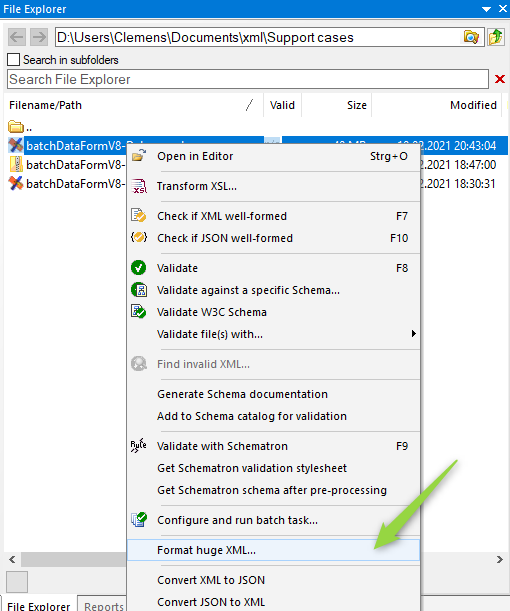
If you want to further analyze or work with the formatted XML, you can use the Large File window in the XML editor, which is designed to handle extensive XML documents efficiently. This window provides additional tools and features tailored for dealing with high-volume data.
Beyond formatting, the tool also includes a built-in XML validator that, like the formatter, uses a streaming engine. This means it can validate XML files of virtually any size without running into memory limitations. The streaming engine processes the document in parts, ensuring that even extremely large XML datasets can be checked for compliance with relevant standards. The “Validate against a specific Schema” command allows you to apply any W3C schema to your XML data without permanently binding that schema to the file. This makes it easy to test different schema configurations or validate data from varying sources without altering the underlying XML structure.
For developers and data professionals dealing with extensive XML data, these features—streaming-based formatting and validation—significantly improve productivity and reduce the overhead associated with managing large XML files. Whether for data integration, software development, or large-scale data processing, this approach provides a flexible and efficient solution to handling XML documents of any size.
Take a detailed look at some other features of XML ValidatorBuddy
XML ValidatorBuddy is more than just an XML editor. Learn more on clicking the images and links below.
Editor and validator for large XML
View and edit large XML data - not limited to well-formed input
Learn moreComplete XML editor
XML editor for Windows ® with syntax-coloring, code folding and many more...
Learn more




