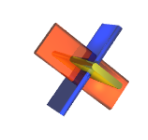You can format huge XML documents without loading it in the XML editor from the built-in File Explorer window. This is helpful if you get large XML data without any formatting and you want to convert it to be readable. The conversion process is streaming the input data and has no size limit. After a while, depending on the size… Read more »
What do you do if you need to compact a JSON document but the file has more than 400 MB and 20 Million lines? Or the other way around, you have a large document and it is impossible to read because it has no formatting? So you need a JSON editor which can do two things for you. The editor can… Read more »
JSONBuddy offers a lot of functionality while you are editing a JSON schema file. It is even not always easy to have all of the information visible on the screen. So here is the editor layout I am using whenever I have a JSON schema file open in JSONBuddy: This way I have a lot of entry helpers and additional information… Read more »
tl;dr Use JSONBuddy or XML ValidatorBuddy to generate a live preview of JSON sample data while editing your JSON schema. JSONBuddy has already some powerful features to support you in creating JSON schema documents. You can check your JSON schema at any time for syntax errors. You can validate your JSON schema to see if your schema can be parsed and used… Read more »
Google has announced that they found a collision using two different documents which did generate the same SHA-1 hash value. You can read more about the details here: SHA-1 collision Glad that XML ValidatorBuddy supports SHA-256, SHA-384 and SHA-512 hash algorithms and you can use them to sign and verify your XML documents in a more secure way. Simply select any SHA-2 algorithm… Read more »
One issue I have is the ‘Configure and run batch task’ is greyed out. Do I need to do anything to enable it? I have a batch XML settings file from my old laptop I want to load and test, but the option is greyed out. Sometimes people ask me how to enable the “Configure and run batch task” command… Read more »
The XML ValidatorBuddy software package also includes a command line tool. The name of the executable is “valbuddy.exe” and the tool is also located in the standard installation folder of XML ValidatorBuddy. This command-line tool also supports sign and verify operations for multiple XML documents as a batch task. A sample settings XML to run a sign task would be: <?xml… Read more »
You can use the command-line tool included in the XML ValidatorBuddy package to convert JSON to XML. This allows you to quickly convert any number of JSON files and also to create a scheduled task which runs as a batch process (on your server). As usual the command-line tool needs a configuration XML to run the conversion. You can specify… Read more »
If you are working a lot with HTML documents and you also want to make sure that your HTML is properly styled and works best with all browsers on the market you need to validate the generated markup before putting it on your web pages. You also want to avoid broken links on your pages but it can be very… Read more »
It is quite easy to use the DITA Open Toolkit from XML ValidatorBuddy as an external tool. The DITA standard is used to produce various output formats including HTML and PDF from XML. This usually happens with the help of Java and some ant tasks. To simplify the process the DITA Open Toolkit provides a batch task which only takes a… Read more »