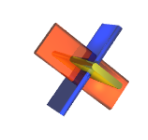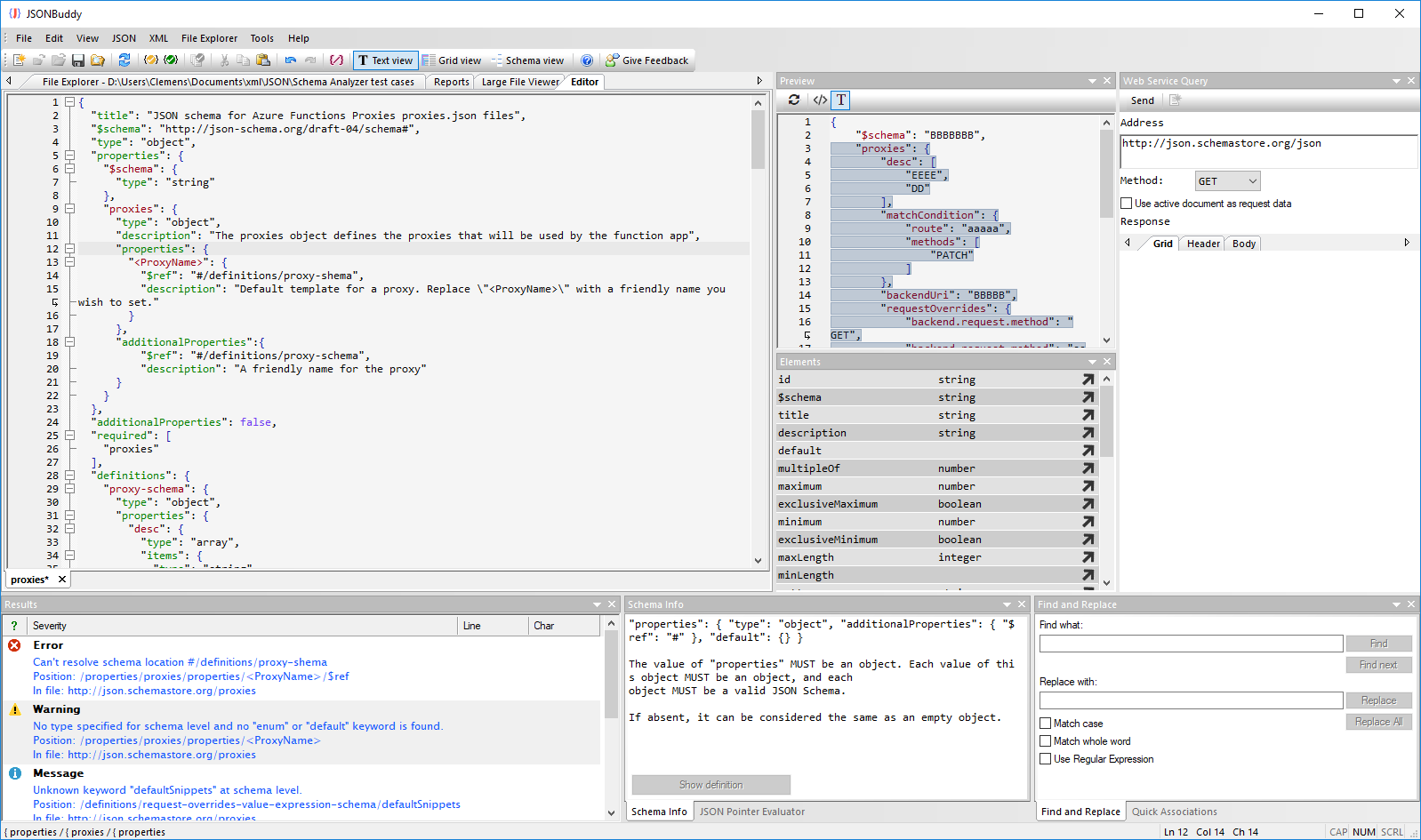JSONBuddy offers a lot of functionality while you are editing a JSON schema file. It is even not always easy to have all of the information visible on the screen. So here is the editor layout I am using whenever I have a JSON schema file open in JSONBuddy:
This way I have a lot of entry helpers and additional information about the current JSON schema quickly available:
- The generated sample data to get an idea what kind of JSON is valid against the schema and to easily generate a new JSON instance (using the “JSON | Generate sample document from JSON schema” command).
- The list of schema keywords is just below.
- You get a list of messages on the bottom at the left-hand side. The built-in JSON schema analyzer (available soon) is always working in the background and reports all issues about the current schema. For example, unknown type specifiers and references which can’t be resolved.
- And finally the text of the JSON schema specification of the currently selected schema keyword to the right.
All of this is available in JSONBuddy to support the creation and editing of JSON schema documents in less time.