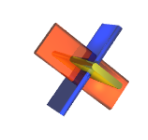One issue I have is the ‘Configure and run batch task’ is greyed out. Do I need to do anything to enable it? I have a batch XML settings file from my old laptop I want to load and test, but the option is greyed out. Sometimes people ask me how to enable the “Configure and run batch task” command… Read more »
The XML ValidatorBuddy software package also includes a command line tool. The name of the executable is “valbuddy.exe” and the tool is also located in the standard installation folder of XML ValidatorBuddy. This command-line tool also supports sign and verify operations for multiple XML documents as a batch task. A sample settings XML to run a sign task would be: <?xml… Read more »
Having the results of the XML validator batch log output in XML format is nice but if you want to show the results to someone else you might prefer to use HTML. You can also publish the HTML documents automatically on your server and anyone who has access to the HTML can check the validation status of all XML data. XML… Read more »
I played around with the freeware AutoIt to create some scripts for XML Validator Buddy to automate certain validator tasks. As a first idea I wanted to call the XML validator for all files with *.xml as extension clicking a single button. The following steps are required: I had to fill the find field with “*.xml”. Send ENTER to the… Read more »
Schematron is a powerful and useful technology to complement the standard W3C Schema and DTD validator in XML ValidatorBuddy. However, it is often complicated to configure an XML editor to apply a Schematron schema to any number of files in an easy to use and simple way. In this post I want to illustrate how easy it can be to apply a Schematron… Read more »
Get a detailed error report on XML validation Until today the free XML Validator Buddy shell tool, which uses the Xerces parser internally, only reported if the XML instance is valid or not. This has changed with the latest release 3.2.2 of the XML command line tool. Now it is also possible to get a detailed error report with the… Read more »