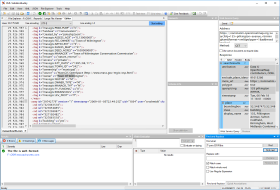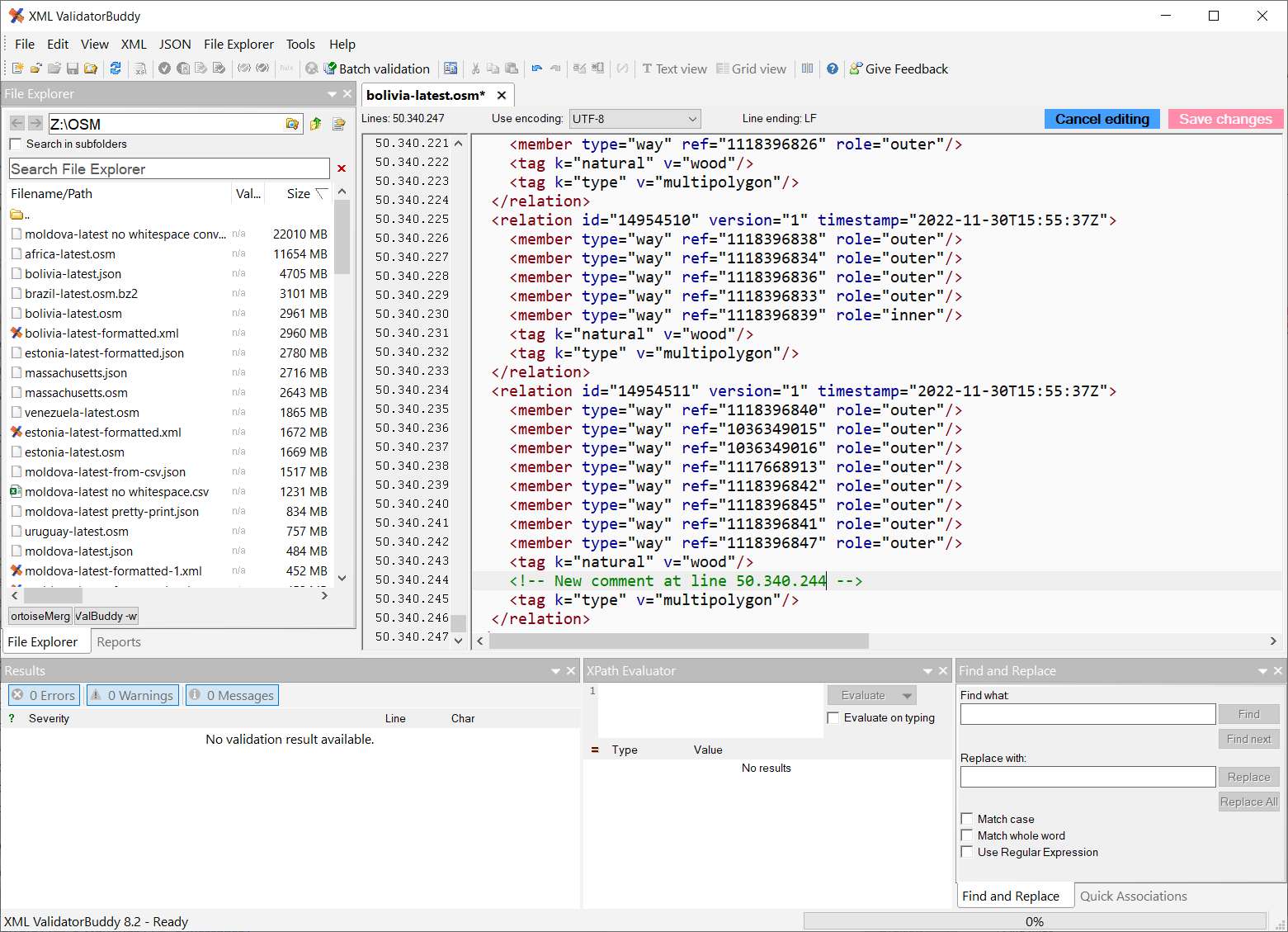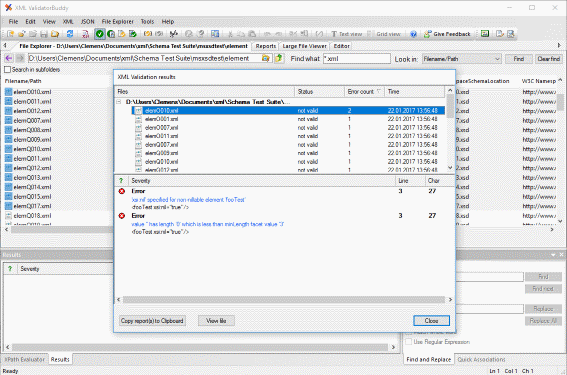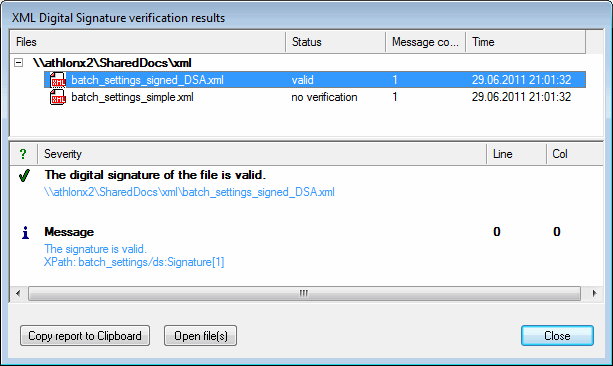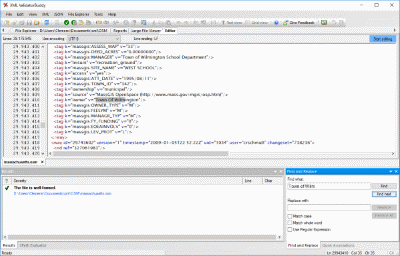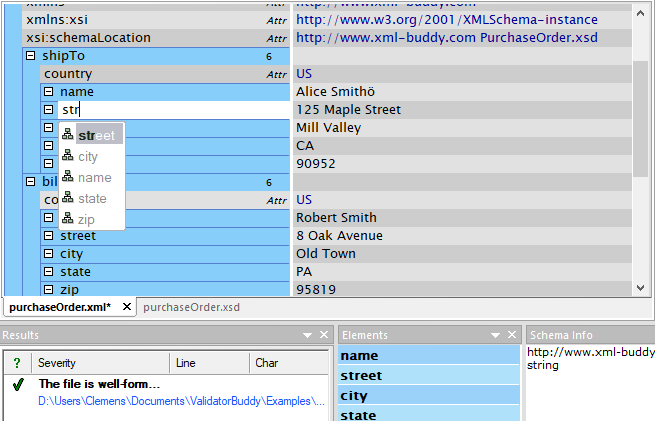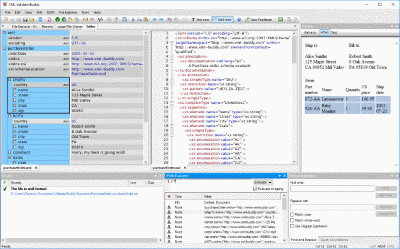Large XML file viewer - The fastest way to open, validate and edit big data
View and edit large XML data - not limited to well-formed input
- Use the "Large File" viewer to open, view and edit multi-GB XML content in XML ValidatorBuddy+
- Works also for not well-formed XML, JSON and any other text file.
- Jump and scroll to any line instantly.
- Syntax-coloring for huge XML and JSON files.
- Full text search and replace. Scan 1 Million lines in less than 5 seconds.
Validate large XML data - without extra memory consumption
- Validate huge XML documents directly from the built-in File-Explorer.
- Run well-formed checks for XML input of any size.
- Convenient jump-to-error functionality.
- Get all validation errors at once.
- Those features are also available in the standard edition of XML ValidatorBuddy.
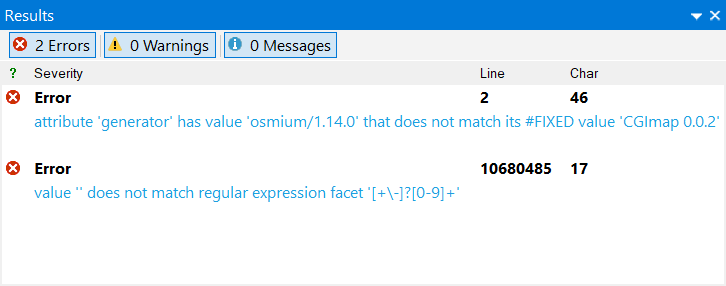
XML ValidatorBuddy offers support for viewing, editing, and validating multi-GB XML data directly within the XML editor for large files. The viewer application consistently uses approximately the same amount of memory to view files, regardless of the XML size. XML ValidatorBuddy does not require the entire text to be stored in memory for validation or display within the application.
Please note: The large file editor requires the Plus edition of the XML ValidatorBuddy editor.
Screencast: View and edit large XML data
In this screencast, you will learn how to use XML ValidatorBuddy, a powerful tool for working with large XML data. You will see how it can open, view, edit, and check huge XML documents without consuming much memory.
Screencast: Validate large XML data
This screencast demonstrates how XML ValidatorBuddy can validate large XML data with just a few clicks. The file can be validated without being loaded into the XML editor and the process can also be initiated from the command line (CLI).
Editor for large XML content - Open, validate and edit files with millions of lines
Any document exceeding a certain size, which can be set in the application's settings, will be opened using the Large File view in XML ValidatorBuddy. The screenshot below shows the editor after loading an original OSM document containing the geographical information of Bolivia. The document is about 2.8 GB and has more than 50 million lines of XML data. By clicking the 'Start editing' button, you can modify the content in the editor.
At line 50,240,344 of the XML data, a comment has been added as can be seen in the screenshot below:
Performance tests on working with large XML
The tables below demonstrate the speed at which XML ValidatorBuddy can open and validate large XML input. It is important to note that most other XML software is unable to handle XML data of this size. These figures were intentionally obtained on medium-class PC systems.
| Loading times (Test system: Desktop AMD 3GHz / 128GB SSD) | |||
| Document | Size | ValidatorBuddy (m:ss) | Notepad++ (m:ss) |
| kosovo-latest.osm | 151 MB | < 0:01 | < 0:01 |
| massachusetts.osm | 2.6 GB | 0:10 | failed |
| africa-latest.osm | 11.0 GB | 0:42 | failed |
| Well-formed check (Test system: Desktop AMD 3GHz / 128GB SSD) | |||
| Document | Size | ValidatorBuddy (m:ss) | Notepad++ (m:ss) |
| kosovo-latest.osm | 151 MB | < 0:04 | n/a |
| massachusetts.osm | 2.6 GB | 1:14 | n/a |
| africa-latest.osm | 11.0 GB | 5:20 | n/a |
| Loading times (Test system: Notebook i5 / HDD 5400 RPM) | |||
| Document | Size | ValidatorBuddy (m:ss) | Notepad++ (m:ss) |
| kosovo-latest.osm | 151 MB | < 0:01 | < 0:01 |
| slovenia-latest.osm | 580 MB | 0:07 | failed |
| massachusetts.osm | 2.6 GB | 0:35 | failed |
| africa-latest.osm | 11.0 GB | 2:35 | failed |
| Well-formed check (Test system: Notebook i5 / HDD 5400 RPM) | |||
| Document | Size | ValidatorBuddy (m:ss) | Notepad++ (m:ss) |
| kosovo-latest.osm | 151 MB | 0:04 | n/a |
| slovenia-latest.osm | 580 MB | 0:17 | n/a |
| massachusetts.osm | 2.6 GB | 1:18 | n/a |
How to view and edit large XML data
- Start XML ValidatorBuddy and navigate to the File Explorer window.
- The File Explorer window in XML ValidatorBuddy can be used to open large XML documents. Double-click the XML file to load it into the editor.
- A few seconds later, the XML content is displayed in the editor. You can browse the document immediately.
- To modify large XML data, you need to enter editing mode by clicking the Start editing button.
- It is now possible to edit the file content. Click the Save Changes button to write the modified content from the editor to disk.
Summary
XML ValidatorBuddy is an application that allows users to open, view, edit, and validate large XML files, even those that are multi-GB in size. The application does not need to keep the complete text in memory to validate or show the XML instance within the application, and it uses about the same amount of memory to open the file regardless of its size. The application also provides a large file editor that can handle documents with more than a certain size, which can be set in the application's settings. XML ValidatorBuddy is more than just an XML editor and includes features such as the ability to validate thousands of XML files with a single click, sign and verify XML signatures, and view and edit large XML data.
Take a detailed look at some other features of XML ValidatorBuddy
XML ValidatorBuddy is more than just an XML editor. Learn more on clicking the images and links below.
Editor and validator for large XML
View and edit large XML data - not limited to well-formed input
Learn moreComplete XML editor
XML editor for Windows ® with syntax-coloring, code folding and many more...
Learn more